AI Native Flow Case Study #21 – Analyse papers from Hugging Face with AI and store them in Notion
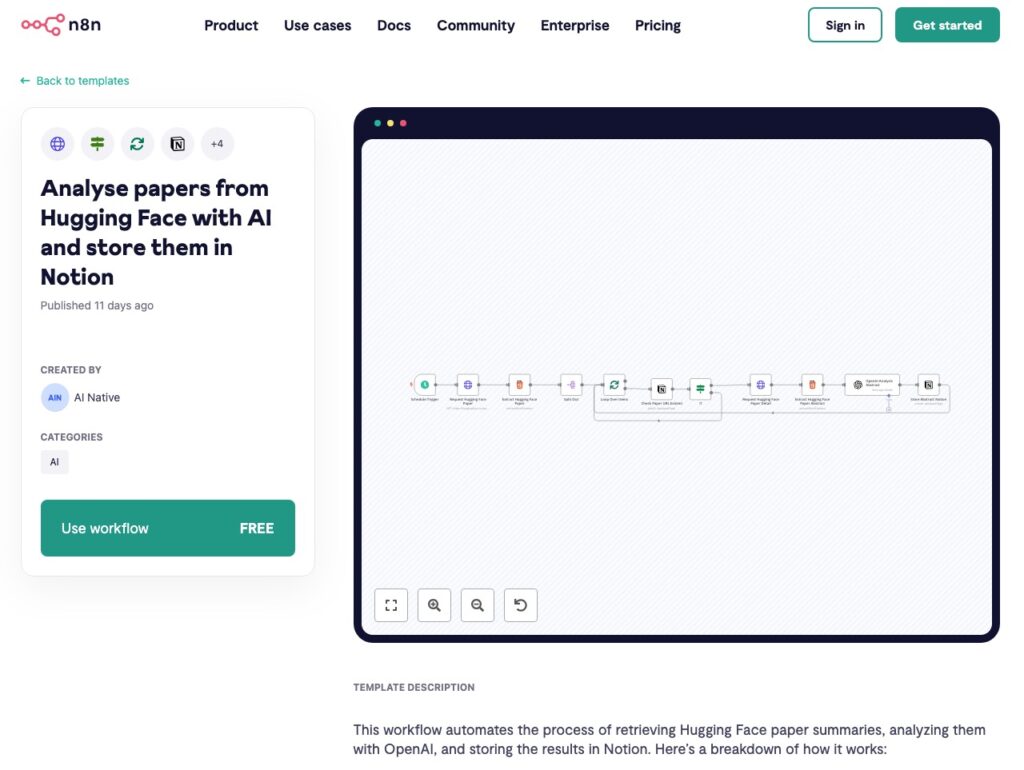
Ever wish you could effortlessly access the latest AI research summaries, right when you need them? This automated workflow makes that a reality, fetching and analysing Hugging Face papers, then storing the results in Notion – all on autopilot!
📝 Workflow Description
This workflow automates the process of retrieving Hugging Face paper summaries, analyzing them with OpenAI, and storing the results in Notion. Here’s a breakdown of how it works:
⏰ Scheduled Trigger:
The flow is set to run automatically at 8 AM on weekdays.
📄 Fetching Paper Data:
It fetches Hugging Face paper summaries using their API.
🔍 Data Check:
Before processing, the workflow checks if the paper already exists in Notion to avoid duplicates.
🤖 Content Analysis with OpenAI:
If the paper is new, it extracts the summary and uses OpenAI to analyze the content.
📥 Store Results in Notion:
After analysis, the summarized data is saved in Notion for easy reference.
⚙️ Set Up Steps for Automation
Follow these steps to set up this automated workflow with Hugging Face, OpenAI, and Notion integration:
🔑 Obtain API Tokens:
You’ll need the Notion and OpenAI API tokens to authenticate and connect these services with n8n.
🔗 Integration in n8n:
Link Hugging Face, OpenAI, and Notion by configuring the appropriate nodes in n8n.
🔧 Configure Workflow Logic:
- Set up a cron trigger for automatic execution at 8 AM on weekdays.
- Use an HTTP request node to fetch Hugging Face paper data.
- Add logic to check if the data already exists in Notion.
- Set up the OpenAI integration to analyze the paper’s summary.
- Store the results in Notion for easy access and reference.
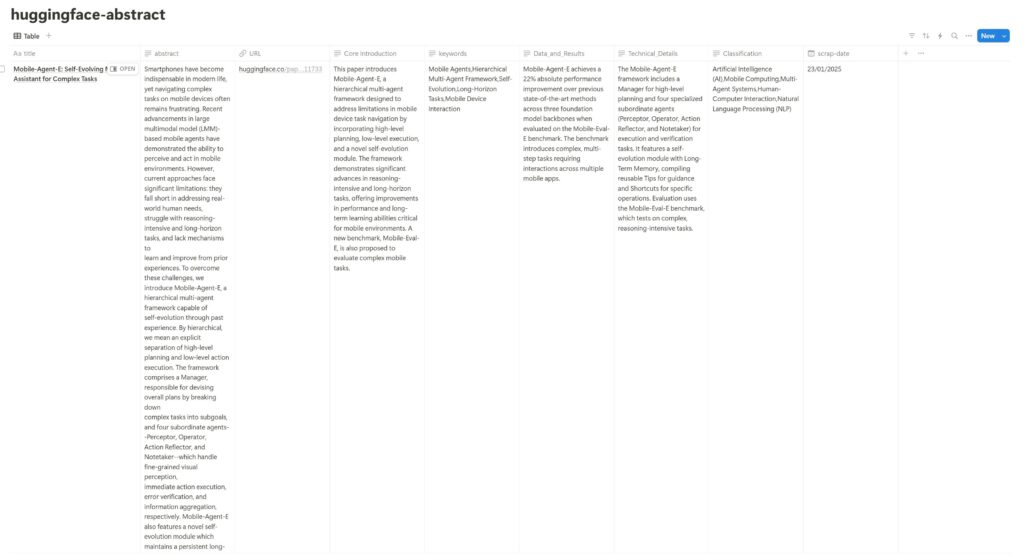
Ready to boost your productivity with AI-powered automation? See how this workflow can revolutionise your process. Log in now to start using it: https://member.ainativefoundation.org/
Or try it on n8n: https://n8n.io/workflows/2804-analyse-papers-from-hugging-face-with-ai-and-store-them-in-notion/
That’s all for the case study. Join us at AI Native Foundation Membership Dashboard for the latest insights on AI Native, or follow our linkedin account at AI Native Foundation and our twitter account at AINativeF.